Table of Contents
Cài đặt Python 3.6
Không hiểu lý do gì cài bản 2.x không được, cài bản 2.x sẽ lỗi như hình
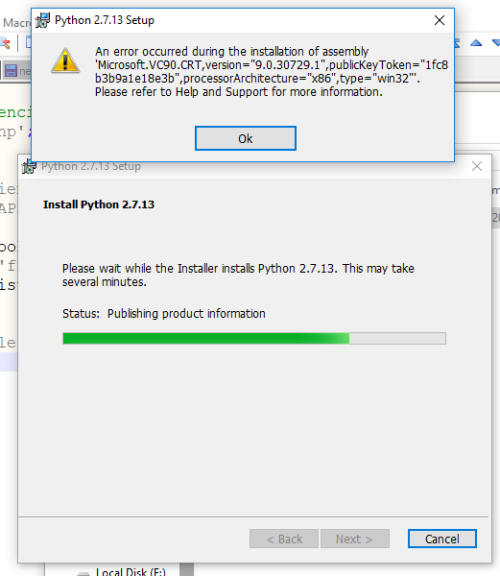 Lỗi cài python 2x trên win10[/caption]
Lỗi cài python 2x trên win10[/caption]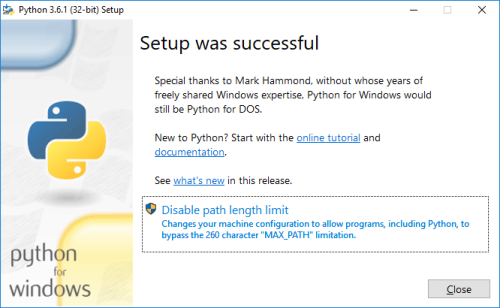 Cài thành công Python 3x trên win10[/caption]
Cài thành công Python 3x trên win10[/caption]
Download GDAL for Python
Vào trang http://www.lfd.uci.edu/~gohlke/pythonlibs/ Tìm dòng GDAL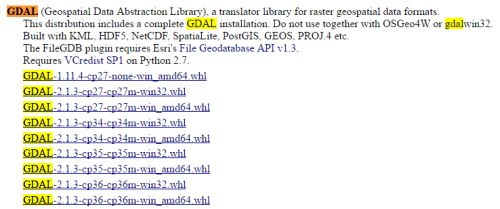 Download GDAL đúng version[/caption]
Download GDAL đúng version[/caption]GDAL-[GDAL version]-cp[python version]-none-[architecture].whlGDAL-2.1.3-cp36-cp36m-win32.whl
Cài đặt GDAL
Mở CMD lên, sử dụng lệnhpip install GDAL-2.1.3-cp36-cp36m-win32.whl
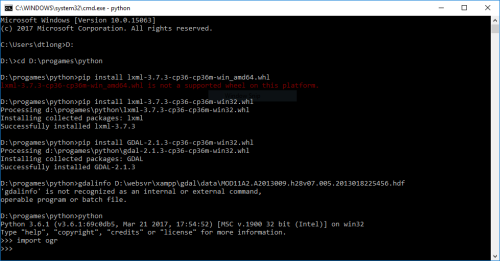 Cài đặt GDAL bằng python và kiểm tra[/caption]
Cài đặt GDAL bằng python và kiểm tra[/caption]Kiểm tra
Chạy lệnh]]>python import ogr-soiqualang_chentreu-