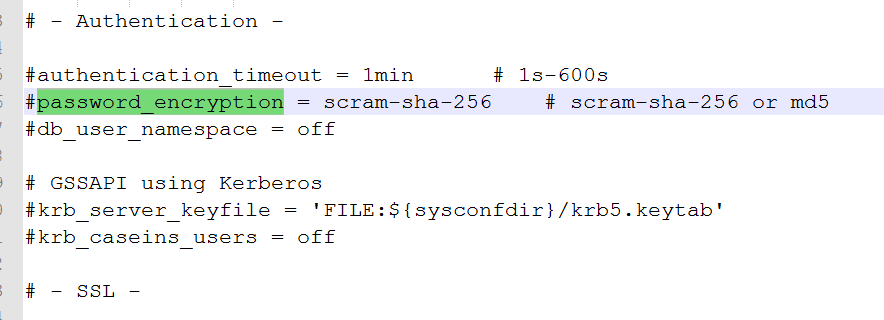Table of Contents
I used to get an error SCRAM authentication requires libpq version 10 or above when running php artisan migrate in laravel 8. Then I fixed it as follows: Change authentication from scram-sha-256 to md5, then reset your password and restart the postgresql-x64-13 service and here are step by step:
-
Step 1: Find file
postgresql.confinC:\Program Files\PostgreSQL\13\datathen setpassword_encryption = md5 -
Step 2: Find file
pg_hba.confinC:\Program Files\PostgreSQL\13\datathen change allMETHODtomd5 -
Step 3: Open
command line (cmd,cmder,git bash...)and runpsql -U postgresthen enter your password when installed postgres sql - Step 4: Then change your password by run
ALTER USER postgres WITH PASSWORD 'new-password'in command line
ALTER USER postgres WITH PASSWORD 'new-password';
- Final: Restart service
postgresql-x64-13in yourService.
postgresql.conf
Fix to
pg_hba.conf
Fix to