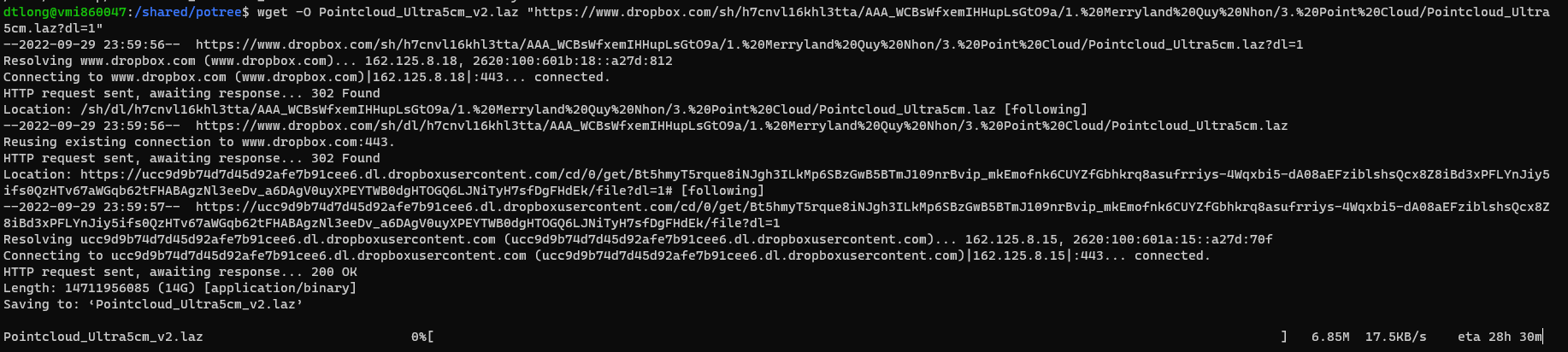Table of Contents
Linux wget Dropbox public link
Just add ?dl=1 at the end of the link! For example: https://www.dropbox.com/s/mx9eqve5l2ipgyk/test.txt?dl=1
That should give you a fine retrieval of the file in question without adding anything to the file.
One more thing! If you wanna save the file somewhere else use the -O option like this
wget -O /root/Desktop/test.txt "https://www.dropbox.com/s/mx9eqve5l2ipgyk/test.txt?dl=1"And if you want to have a little bit of GUI you can use zenity to mark the location to where the file is going to be downloaded!
Here's an example code:
#!/bin/bash
dir=$(zenity --file-selection --directory)
wget -O $dir/test.txt "https://www.dropbox.com/s/mx9eqve5l2ipgyk/test.txt?dl=1"My testing
https://superuser.com/questions/470664/how-to-download-dropbox-files-using-wget-command