Table of Contents
Cài đặt VestaCP cho Debian Server
https://vestacp.com/install/Dưới đây là yêu cầu tối thiểu để chạy Vesta Control Panel [caption id="attachment_592" align="aligncenter" width="1243"]
 Cấu hình Cài đặt VestaCP cho Debian Server[/caption]
Cấu hình Cài đặt VestaCP cho Debian Server[/caption]
Để cài đặt VestaCP, bạn chạy lệnh sau:
$ curl -O http://vestacp.com/pub/vst-install.sh $ bash vst-install.sh[caption id="attachment_591" align="aligncenter" width="714"]
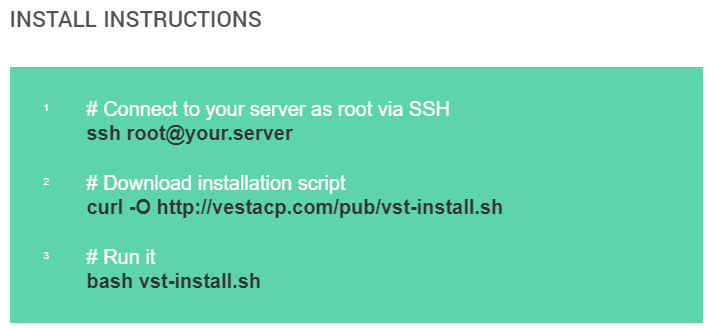 cài đặt VestaCP[/caption]
Báo lỗi curl command không tìm thấy
[caption id="attachment_593" align="alignnone" width="661"]
cài đặt VestaCP[/caption]
Báo lỗi curl command không tìm thấy
[caption id="attachment_593" align="alignnone" width="661"] Báo lỗi curl command không tìm thấy[/caption]
Báo lỗi curl command không tìm thấy[/caption]
Cài đặt curl
http://q2a.dothanhlong.org/?qa=99/how-to-install-curl-on-debian-linuxapt install curl
Cài đặt Vesta Control panel
[caption id="attachment_595" align="aligncenter" width="659"]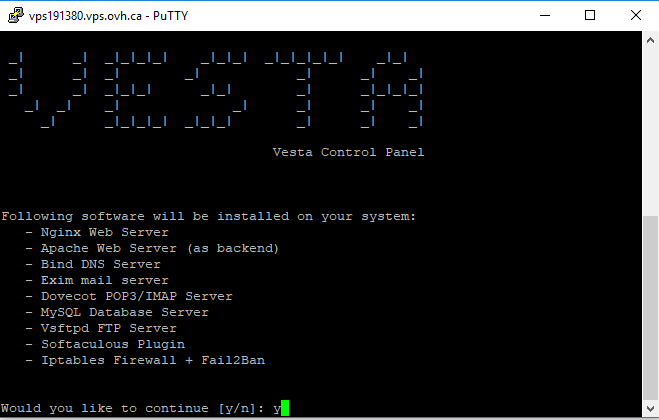 Cài đặt Vesta Control panel[/caption]
Chọn y để tiếp tục cài đặt.
Sau đó nhập các thông tin như email để quản trị, domain (cái này mình tạo thử cái subdomain. Hi vọng không ảnh hưởng gì @@)
[caption id="attachment_596" align="aligncenter" width="665"]
Cài đặt Vesta Control panel[/caption]
Chọn y để tiếp tục cài đặt.
Sau đó nhập các thông tin như email để quản trị, domain (cái này mình tạo thử cái subdomain. Hi vọng không ảnh hưởng gì @@)
[caption id="attachment_596" align="aligncenter" width="665"] Cài đặt Vesta Control panel[/caption]
Thông tin sau khi cài đặt xong, không đến 15 phút đâu :p
[caption id="attachment_597" align="aligncenter" width="664"]
Cài đặt Vesta Control panel[/caption]
Thông tin sau khi cài đặt xong, không đến 15 phút đâu :p
[caption id="attachment_597" align="aligncenter" width="664"]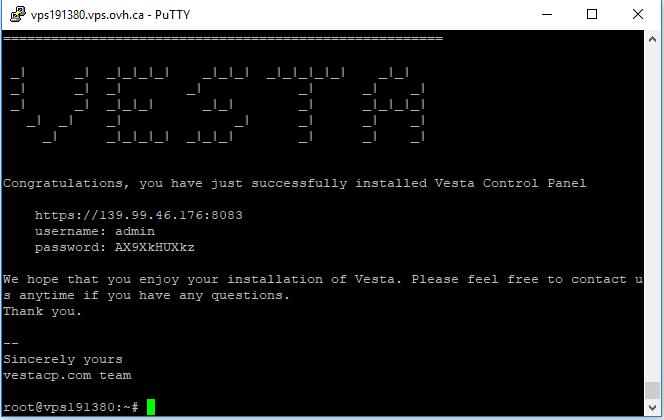 Cài đặt Vesta Control panel[/caption]
Cài đặt Vesta Control panel[/caption]
Đăng nhập Vesta Control panel
Truy cập địa chỉ như thông báo sau khi cài VestaCP, có dạngyour-ip:8083Hên quá!, truy cập được :v [caption id="attachment_599" align="aligncenter" width="541"]
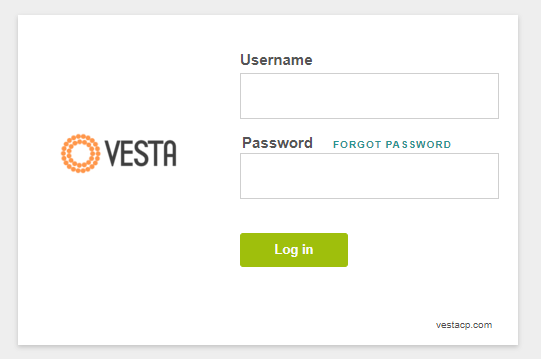 Đăng nhập Vesta Control panel[/caption]
Chúng ta tiến hành đăng nhập và đổi thông tin account mặc định
Đây là giao diện sau khi đăng nhập
[caption id="attachment_602" align="aligncenter" width="1190"]
Đăng nhập Vesta Control panel[/caption]
Chúng ta tiến hành đăng nhập và đổi thông tin account mặc định
Đây là giao diện sau khi đăng nhập
[caption id="attachment_602" align="aligncenter" width="1190"] Đăng nhập Vesta Control panel[/caption]
Đăng nhập Vesta Control panel[/caption]
Đổi thông tin account
Truy cập mục User để đổi thông tin Account admin đi :p [caption id="attachment_603" align="aligncenter" width="595"] Đổi thông tin account[/caption]
Ok, vậy là chúng ta đã cài đặt thành công một Web Host Manager (WHM) cho VPS Debian của chúng ta rồi^^
Chúc mọi người thành công
-soiqualang.chentreu-
]]>
Đổi thông tin account[/caption]
Ok, vậy là chúng ta đã cài đặt thành công một Web Host Manager (WHM) cho VPS Debian của chúng ta rồi^^
Chúc mọi người thành công
-soiqualang.chentreu-
]]>
Warning: Undefined variable $comments_number in /shared/webdir2/dothanhlong.org/wp-content/themes/business-hub/comments.php on line 35
Warning: Undefined variable $comments_number in /shared/webdir2/dothanhlong.org/wp-content/themes/business-hub/comments.php on line 39
0 thoughts on “Cài đặt VestaCP cho Debian Server”